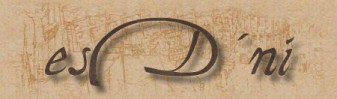|
|
| Bienvenido, invitado ( Identificarse | Registrarse ) |
 Ayuda Ayuda
 Búsqueda
Búsqueda
 Miembros
Miembros  Calendario Calendario
|
| Genomax |
 14 Jul 2003, 18:56 14 Jul 2003, 18:56
Publicado:
#1
|
 Maestro Grupo: Miembro Mensajes: 482 Registrado: 2-Sep 01 Miembro nº: 7 Cofradía: Escritores |
Hola hola!
He adquirido recientemente una grabadora de dvd y me gustaria saber si puedo hacer un dvd con todos los cd´s de Riven o Exile, para no tener que estar con la tediosa tarea de open/close Admito sugerencias! jejeje Shorah! -------------------- Los trazos que pintaba acariciaban el papel,
dejando en él las palabras que cambiarán su mundo, para siempre. |
 |
 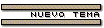 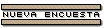 |
Respuestas
| Theyron |
 9 Feb 2007, 12:14 9 Feb 2007, 12:14
Publicado:
#2
|
|
Aprendiz Grupo: Miembro Mensajes: 14 Registrado: 30-Jan 07 Miembro nº: 913 |
Creo que esto os sacará de dudas (a mi me funciona muy bien):
1. Install Riven normally, but don't try playing it. It won't work. 2. Run the Riven Updater to update Riven to v1.02. 3. Copy the files "qtim32.dll", "cmgr32.dll", and "DHIO32.QTC" to the "C:\Program Files\Riven" directory. 4. Run the RivenGSDPatch program, and patch Riven.exe. A backup will be made. ~{You can now successfully run Riven from Windows XP. To run it without any CDs, continue the steps below.}~ 5. Copy all the .MHK files from the "data" directories on CDs 1-5 to the "C:\Program Files\Riven\data" folder. 6. Edit the "riven.cfg" file in Notepad. Delete the whole section that starts with "; Data file sets", and replace it with the section below: ; Data file sets [aspit] Disc = 0 File_0 = "data/a_data.mhk" File_1 = "data/a_sounds.mhk" [ospit] Disc = 0 File_0 = "data/o_data.mhk" File_1 = "data/o_sounds.mhk" [pspit] Disc = 0 File_0 = "data/p_data.mhk" File_1 = "data/p_sounds.mhk" [gspit] Disc = 0 File_0 = "data/g_data.mhk" File_1 = "data/g_sounds.mhk" [rspit] Disc = 0 File_0 = "data/r_data.mhk" File_1 = "data/r_sounds.mhk" [tspit] Disc = 0 File_0 = "data/t_data.mhk" File_1 = "data/t_sounds.mhk" [jspit] Disc = 0 File_0 = "data/j_data1.mhk" File_1 = "data/j_data2.mhk" File_2 = "data/j_sounds.mhk" File_3="data/j_data3.mhk" [bspit] Disc = 0 File_0 = "data/b_data.mhk" File_1 = "data/b_sounds.mhk" File_2="data/b_data1.mhk" 7. Save the "riven.cfg" file, and start Riven. Voila. It should now work under Windows XP, without any CDs required. |
 |
Posts in this topic
 Genomax Riven sin cambios de CD... 14 Jul 2003, 18:56
Genomax Riven sin cambios de CD... 14 Jul 2003, 18:56
 CoolWind Para Exile no tengo ni idea.
Para Riven sí que ha... 15 Jul 2003, 17:16
CoolWind Para Exile no tengo ni idea.
Para Riven sí que ha... 15 Jul 2003, 17:16
 Willyar Acabo de probar, lo he grabado todo en un dvd, he ... 27 Oct 2003, 21:25
Willyar Acabo de probar, lo he grabado todo en un dvd, he ... 27 Oct 2003, 21:25
 Valle ¡Ay, que bien me habría venido ese truquillo que h... 1 Nov 2004, 12:25
Valle ¡Ay, que bien me habría venido ese truquillo que h... 1 Nov 2004, 12:25
 Agraffal SHORAH
¿Podéis especificar un poco más?
¿Se han d... 8 Jun 2005, 23:24
Agraffal SHORAH
¿Podéis especificar un poco más?
¿Se han d... 8 Jun 2005, 23:24
 mysteria Tan sólo hay que copiar los ficheros llamados data... 9 Jun 2005, 00:04
mysteria Tan sólo hay que copiar los ficheros llamados data... 9 Jun 2005, 00:04
 Benji2302 Hay una aplicación llamada "ALCOHOL" que... 8 Feb 2007, 20:17
Benji2302 Hay una aplicación llamada "ALCOHOL" que... 8 Feb 2007, 20:17
 Ibado He copiado los archivos data, en el fichero DATA d... 12 Feb 2007, 17:21
Ibado He copiado los archivos data, en el fichero DATA d... 12 Feb 2007, 17:21
 The Phoenix Como hacer portables RIVEN y EXILE:
http://www.co... 9 Dec 2007, 12:38
The Phoenix Como hacer portables RIVEN y EXILE:
http://www.co... 9 Dec 2007, 12:38
 Jhak No me funciona lo de meter los directorios "d... 11 Jan 2008, 17:50
Jhak No me funciona lo de meter los directorios "d... 11 Jan 2008, 17:50
 The Phoenix Segun recuerdo no es necesario poner los archivos ... 12 Jan 2008, 12:35
The Phoenix Segun recuerdo no es necesario poner los archivos ... 12 Jan 2008, 12:35
 Jhak De acuerdo, entonces tengo que poner los archivos ... 12 Jan 2008, 14:09
Jhak De acuerdo, entonces tengo que poner los archivos ... 12 Jan 2008, 14:09
 Ibado mmm..
Yo lo que hice fue copiar todo el cd 1 al d... 24 Jan 2008, 12:50
Ibado mmm..
Yo lo que hice fue copiar todo el cd 1 al d... 24 Jan 2008, 12:501 usuario(s) está(n) leyendo esta discusión (1 invitado(s) y 0 usuario(s) anónimo(s))
0 miembro(s):
  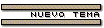 |
| Versión Ligera (Lo-Fi) | Time is now: 5 Jun 2024 - 10:46 |
|
| esD'ni es una creación de CoolWind. Diseño de la web: Genomax | ||
Powered by Invision Power Board(Trial) v2.0.0 PF 3 © 2024 IPS, Inc.