|
|
| Bienvenido, invitado ( Identificarse | Registrarse ) |
 Ayuda Ayuda
 Búsqueda
Búsqueda
 Miembros
Miembros  Calendario Calendario
|
| CoolWind |
 27 Jun 2003, 18:09 27 Jun 2003, 18:09
Publicado:
#1
|
 Rey Grupo: Administrador Mensajes: 2044 Registrado: 28-Aug 01 Desde: Catalunya Miembro nº: 2 Cofradía: Artistas |
La segunda parte de Schizm, Mysterious Journey 2 - Chamaleon, va a salir este mismo año.
Como novedad principal hay que destacar el uso de gráficos renderizados a tiempo real, de manera similar al realMyst. Por lo que cuentan los desarrolladores, han tenido en cuenta los comentarios (más bien diría quejas Para ir haciendo boca, aquí tenéis un enlace para descargar un video de 3 minutos en el que se ve al juego en movimiento. Son unos 20 MB y necesitaréis el Windows Media Player (si tenéis Windows seguro que está instalado). Personalmente quiero destacar el agua, mucho más conseguida que en Exile y que en realMyst. A ver qué pensáis vosotros... http://www.detalion.internetdsl.pl/mj2trailer.wmv --------------------  -Webmaster de esD'ni- -Webmaster de esD'ni- E-Mail: esdni@coolwind.ws Álbumes musicales: Sound Exploration (2004) Memories of a Voyage Never Done (2007) Mi libro: La Piedra Ágata |
 |
 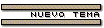 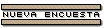 |
Respuestas
| cosmodelia |
 14 Apr 2004, 14:33 14 Apr 2004, 14:33
Publicado:
#2
|
|
Maestro Grupo: Miembro Mensajes: 259 Registrado: 20-Nov 01 Miembro nº: 33 Cofradía: Artelectos |
CW, releyendo arriba vemos que tus primeros comentarios se referían al video. ¿Hay diferencias con la demo?
La demo coincidimos en que es maravillosa, y a pesar del mal recuerdo del 1, estos puzzles de la demo y la calidad gráfica, nos animan a darle una oportunidad al Schizm 2. A ver a qué precio sale... y las primeras reseñas... Sobre la historia, la demo que trae Gamelive, incluye un Readme, donde viene algo de la trama y otros datos. Os lo copiamos aquí por si no viene con la versión de la demo online: Schizm II: Chameleon Demo ReadMe.txt file ---- System Requirements Windows® 98/ME/2000/XP Pentium® III 800 MHz or Equivalent (Pentium® III 1.6 GHZ Recommended) 128 MB RAM (256MB for Windows® XP) 64MB HW T&L Direct3D Compatible Video Card with DirectX® 8.1 Compatible Driver (128 MB Recommended) DirectSound® Compatible 16-bit Sound Card with DirectX® 8.1 Compatible Driver Windows® Compatible Keyboard and Mouse Speakers or Headphones 350 MB of Free Hard Disk Space ---- Introduction Enter a powerful and fascinating tale of adventure, full of intrigue and excitement, a tale of revenge and mistaken identity. Explore eye- catching environments while solving puzzles of various types and difficulty, all woven into an engrossing and truly unforgettable story. Asleep for 200 years, Sen awakens alone and imprisoned, with no memory of the events that led up to his exile. Learning that he was held responsible for the raging wars between the peoples of his world and the destruction of many lives, Sen vows to uncover the truth buried in two centuries of secrets and lies. In so doing he hopes to restore the balance of power and thus bring an era of peace to his world. Undertake a perilous journey into a world doomed to annihilation and discover a world of wild and exotic beauty, hidden secrets and treacherous loyalties. ---- To launch the game, from the Windows® desktop, select: Start -> Programs -> The Adventure Company -> Schizm 2 Demo Uninstall Instructions To uninstall Schizm 2 Demo, complete the following actions: At the Windows® desktop, select: Start -> Programs -> The Adventure Company -> Schizm 2 -> Uninstall Schizm 2 Demo ---- Menus When you first launch the game, the Main Menu is displayed: At the Main Menu you may access the following: Continue Game - Continue to play the game where last you left off New Game - Begin a new game Load Game - Load a previously saved game Settings - Customize the gameplay settings Credits - A list of all the people who made the game Quit - Exit out of the game ---- During gameplay the In-Game Menu is accessed by pressing the ESC key. At the In-Game Menu you may access the following: Resume Play - Continue to play the game in the same location Save Game - Save your game in progress (keyboard shortcut - F5) Load Game - Load a previously saved game (keyboard shortcut - F9) Settings - Customize the gameplay settings Transcript - A log of the conversations that have occurred during gameplay (keyboard shortcut - F1) Leave Game - leave the current game and return to the Main Menu Quit - Exit out of the game ---- Gameplay Navigation Move through the gameplay environments by using the W, A, S and D Keys, and steer using the mouse. You may also steer and navigate through the adventure by holding down the right-mouse button and moving your mouse in the direction you wish to go. Pressing the Space Bar will end a cut-scene and take you to the next part of gameplay. ---- Gameplay Cursors General/Neutral Cursor (circle) - indicates that no action is possible / use for navigating Use Cursor (circle with dot inside) - indicates that an interaction is possible in this location. A small arrow will indicate that you may manipulate this item. ---- Inventory During gameplay, there will be items that you will collect into inventory. These inventory items will be stored in the Inventory bar on the bottom of the gameplay screen. When a Use cursor appears on certain items, this indicates that you may collect this item into inventory. Simply click on the item and it will go into inventory. When you approach an area of gameplay where an inventory item may be used, the inventory bar will display automatically. To use an inventory item in gameplay, when you will see the Use cursor and the Inventory bar, simply click on the area of gameplay where the Use cursor is and the required inventory item will present itself automatically in the gameplay. ---- Saving Your Game Press the ESC Key to access the In-Game Menu. Select Save Game to access the Save Menu. Here you will see an image of the gameplay location you are currently in along with the name of the location. Click on the Save button to save your game and you will return to gameplay. Alternately, if you wish to name the game something other than the default, follow the instructions above and when the image and location name appear, delete the default name and type in the name you wish the saved game to be called. Press the Save button to validate the saved game. You will then return to gameplay. To exit the Save Menu without saving a game, press the Return button and you will return to gameplay without having saved your game. Please note: As Schizm 2 is a challenging game; we recommend that you save your game often! ---- Loading a Saved Game Press the ESC Key to access the In-Game Menu. Select Load Game to access the Load Menu. Here you will see an image of the gameplay location with the corresponding name below. Using the arrow keys, select the saved game you wish to return to and press the Enter button on your keyboard to validate this choice, and you will be taken to that part of the game. To exit the Load Menu without loading a game, press the Return button and you will return to gameplay. ---- Quit Out of the Game Press the ESC Key to access the In-Game Menu, then select Quit. ---- For more information on the full version of Schizm II: Chameleon refer to the links below. http://www.tacgames.com/ http://www.schizm2.info/ -------------------- Las obras de fantasía son un oasis de cordura en un desierto de irracionalidad. J.R.R. Tolkien
http://www.mp3.com.au/cosmodelia |
 |
Posts in this topic
 CoolWind Schizm 2 - Chamaleon 27 Jun 2003, 18:09
CoolWind Schizm 2 - Chamaleon 27 Jun 2003, 18:09
 Leo'Ri Mi opinión (muy personal) es que quien defraudó a ... 2 Jul 2003, 11:44
Leo'Ri Mi opinión (muy personal) es que quien defraudó a ... 2 Jul 2003, 11:44
 Leo'Ri :unclesam: :ninja:
Está claro que esto no corre... 2 Jul 2003, 12:10
Leo'Ri :unclesam: :ninja:
Está claro que esto no corre... 2 Jul 2003, 12:10
 CoolWind Nexo entre Rhem e Inkarri ? Pues ninguno :cool: ... 2 Jul 2003, 17:24
CoolWind Nexo entre Rhem e Inkarri ? Pues ninguno :cool: ... 2 Jul 2003, 17:24
 Leo'Ri Pues en esNoticias dice como título: Rehm - nuevo ... 6 Jul 2003, 18:00
Leo'Ri Pues en esNoticias dice como título: Rehm - nuevo ... 6 Jul 2003, 18:00
 CoolWind No... el título dice:
"29 Junio 2003 · Rhem · Nue... 6 Jul 2003, 18:31
CoolWind No... el título dice:
"29 Junio 2003 · Rhem · Nue... 6 Jul 2003, 18:31
 Leo'Ri Sugerencia: Cada título directamente sobre su tema... 12 Jul 2003, 17:32
Leo'Ri Sugerencia: Cada título directamente sobre su tema... 12 Jul 2003, 17:32
 CoolWind Según Virgin, la distribuidora de Schizm 2: Chamel... 23 Jan 2004, 20:05
CoolWind Según Virgin, la distribuidora de Schizm 2: Chamel... 23 Jan 2004, 20:05
 Mamen yo no he terminado schizm,pues aun no se si hay qu... 27 Jan 2004, 21:57
Mamen yo no he terminado schizm,pues aun no se si hay qu... 27 Jan 2004, 21:57
 CoolWind Las dos cosas. El primer objetivo es reunir a los ... 28 Jan 2004, 19:09
CoolWind Las dos cosas. El primer objetivo es reunir a los ... 28 Jan 2004, 19:09
 CoolWind Si habéis terminado To D'ni, aquí tenéis otra ... 26 Mar 2004, 19:32
CoolWind Si habéis terminado To D'ni, aquí tenéis otra ... 26 Mar 2004, 19:32
 cosmodelia Shorah de nuevo!
Nos alegra esté el foro de n... 14 Apr 2004, 01:33
cosmodelia Shorah de nuevo!
Nos alegra esté el foro de n... 14 Apr 2004, 01:33
 CoolWind Me bajé la demo de Schizm 2 y la he terminado. Est... 14 Apr 2004, 07:56
CoolWind Me bajé la demo de Schizm 2 y la he terminado. Est... 14 Apr 2004, 07:56
 cosmodelia Una curiosidad: yendo a http://www.mystrevelation.... 14 Apr 2004, 14:37
cosmodelia Una curiosidad: yendo a http://www.mystrevelation.... 14 Apr 2004, 14:37
 CoolWind El vídeo muestra el juego en ejecución, pero creo ... 14 Apr 2004, 18:07
CoolWind El vídeo muestra el juego en ejecución, pero creo ... 14 Apr 2004, 18:07
 cosmodelia pues te haremos caso y pasaremos de ver el vídeo..... 15 Apr 2004, 16:00
cosmodelia pues te haremos caso y pasaremos de ver el vídeo..... 15 Apr 2004, 16:00
 DniUrgo Ya está en las tiendas el Schizm II... y en mi cas... 18 Apr 2004, 08:44
DniUrgo Ya está en las tiendas el Schizm II... y en mi cas... 18 Apr 2004, 08:44
 DniUrgo Bueno, pues releido el análisis de meristation deb... 28 Apr 2004, 18:49
DniUrgo Bueno, pues releido el análisis de meristation deb... 28 Apr 2004, 18:49
 Genomax En cuanto ejecuté la demo de Schizm 2 pude ver com... 28 Apr 2004, 21:03
Genomax En cuanto ejecuté la demo de Schizm 2 pude ver com... 28 Apr 2004, 21:03
 almlys He visto una imagen de una concha en Schizm II, se... 28 Apr 2004, 23:13
almlys He visto una imagen de una concha en Schizm II, se... 28 Apr 2004, 23:13

 Guest hola soy mgmerlyn@yahoo.es
ya que dices que has l... 1 Nov 2005, 03:07
Guest hola soy mgmerlyn@yahoo.es
ya que dices que has l... 1 Nov 2005, 03:07
 CoolWind Terminé Schizm 2: Chamaleon.
He de decir que técn... 7 Jun 2004, 18:49
CoolWind Terminé Schizm 2: Chamaleon.
He de decir que técn... 7 Jun 2004, 18:49
 cosmodelia Hola, lo hemos visto ya de oferta entre 15 a 19.95... 30 Jan 2005, 16:27
cosmodelia Hola, lo hemos visto ya de oferta entre 15 a 19.95... 30 Jan 2005, 16:27
 mysteria ¡Buenos días, Cosmodelia!
Por 20 eurillos de ... 1 Feb 2005, 11:56
mysteria ¡Buenos días, Cosmodelia!
Por 20 eurillos de ... 1 Feb 2005, 11:56
 cosmodelia gracias, sí, nos decidimos por el Schizm 2, pq del... 3 Feb 2005, 22:44
cosmodelia gracias, sí, nos decidimos por el Schizm 2, pq del... 3 Feb 2005, 22:44
 mysteria ¡Buenos días!
Cosmodelia: Ya verás como Schiz... 4 Feb 2005, 11:17
mysteria ¡Buenos días!
Cosmodelia: Ya verás como Schiz... 4 Feb 2005, 11:17
 CoolWind En realidad creo que es imposible resolverlo, no p... 4 Feb 2005, 19:10
CoolWind En realidad creo que es imposible resolverlo, no p... 4 Feb 2005, 19:10
 BETTY ALGUIEN PUEDE DECIRME DONDE ENCONTRAR LA GUIA DE S... 19 Apr 2005, 22:54
BETTY ALGUIEN PUEDE DECIRME DONDE ENCONTRAR LA GUIA DE S... 19 Apr 2005, 22:54
 mysteria ¡Bienvenida a esD´ni, BETTY!
La única guía qu... 20 Apr 2005, 12:49
mysteria ¡Bienvenida a esD´ni, BETTY!
La única guía qu... 20 Apr 2005, 12:49
 0BETTY (no registrado) GRACIAS, GRACIAS POR TU AYUDA ESTABA UN POCO ATASC... 20 Apr 2005, 14:45
0BETTY (no registrado) GRACIAS, GRACIAS POR TU AYUDA ESTABA UN POCO ATASC... 20 Apr 2005, 14:45
 0BETTY (no registrado) GRACIAS, GRACIAS POR TU AYUDA ESTABA UN POCO ATASC... 20 Apr 2005, 14:46
0BETTY (no registrado) GRACIAS, GRACIAS POR TU AYUDA ESTABA UN POCO ATASC... 20 Apr 2005, 14:46
 BETTY HOLA MYSTERIA
PERDON, UNA COSILLA, OBETTY SOY YO(... 20 Apr 2005, 15:19
BETTY HOLA MYSTERIA
PERDON, UNA COSILLA, OBETTY SOY YO(... 20 Apr 2005, 15:19
 mysteria De nada BETTY u OBETTY. :delreves: :delreves:
... 20 Apr 2005, 19:44
mysteria De nada BETTY u OBETTY. :delreves: :delreves:
... 20 Apr 2005, 19:44
 mgmerlyn hola si alguien me puede ayudar sobre el schizm 2,... 1 Nov 2005, 02:51
mgmerlyn hola si alguien me puede ayudar sobre el schizm 2,... 1 Nov 2005, 02:51
 ya he encontrado la solucion mgm Gracias a todos aquellos que tenian intencion de r... 1 Nov 2005, 03:28
ya he encontrado la solucion mgm Gracias a todos aquellos que tenian intencion de r... 1 Nov 2005, 03:28
 mysteria ¡Hola!
Yo he leído ahora tus mensajes y me al... 2 Nov 2005, 15:54
mysteria ¡Hola!
Yo he leído ahora tus mensajes y me al... 2 Nov 2005, 15:54
 vallero Hola a todos. La verdad es que al ver este foro no... 22 Aug 2006, 00:29
vallero Hola a todos. La verdad es que al ver este foro no... 22 Aug 2006, 00:29
 hielario ¿Tienes los filtros? Sin ellos es imposible pasars... 22 Aug 2006, 17:09
hielario ¿Tienes los filtros? Sin ellos es imposible pasars... 22 Aug 2006, 17:09
 vallero Sí, los filtros me los dio un "compañero... 23 Aug 2006, 00:38
vallero Sí, los filtros me los dio un "compañero... 23 Aug 2006, 00:38
 hielario Muy bien...En cada uno de los telescopios, pon los... 23 Aug 2006, 17:38
hielario Muy bien...En cada uno de los telescopios, pon los... 23 Aug 2006, 17:38
 vallero Hola de nuevo. ??? He probado lo que me has dich... 23 Aug 2006, 18:30
vallero Hola de nuevo. ??? He probado lo que me has dich... 23 Aug 2006, 18:30
 hielario HAY que poner las dos lentes a la vez. Y si no fun... 23 Aug 2006, 21:06
hielario HAY que poner las dos lentes a la vez. Y si no fun... 23 Aug 2006, 21:06
 vallero Creo que las dos lentes no se pueden poner juntas.... 24 Aug 2006, 11:57
vallero Creo que las dos lentes no se pueden poner juntas.... 24 Aug 2006, 11:57
 mysteria Yo hace tiempo también que lo acabé y no recuerdo ... 24 Aug 2006, 14:58
mysteria Yo hace tiempo también que lo acabé y no recuerdo ... 24 Aug 2006, 14:58
 vallero ¿Recuerdas cómo te pasaste ese puzzle? Es que si s... 24 Aug 2006, 15:31
vallero ¿Recuerdas cómo te pasaste ese puzzle? Es que si s... 24 Aug 2006, 15:31
 hielario A ver: tú dale a las dos cosas que en la foto pone... 24 Aug 2006, 17:06
hielario A ver: tú dale a las dos cosas que en la foto pone... 24 Aug 2006, 17:06
 vallero ¡Al fin, al fin! Ya lo he descubierto y he pas... 24 Aug 2006, 18:20
vallero ¡Al fin, al fin! Ya lo he descubierto y he pas... 24 Aug 2006, 18:20
 hielario No hay de qué.Eres bastante bueno. yo acabé recurr... 24 Aug 2006, 21:25
hielario No hay de qué.Eres bastante bueno. yo acabé recurr... 24 Aug 2006, 21:25
 vallero Gracias :D Me gustan mucho este tipo de juegos y... 25 Aug 2006, 01:36
vallero Gracias :D Me gustan mucho este tipo de juegos y... 25 Aug 2006, 01:361 usuario(s) está(n) leyendo esta discusión (1 invitado(s) y 0 usuario(s) anónimo(s))
0 miembro(s):
  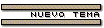 |
| Versión Ligera (Lo-Fi) | Time is now: 4 Feb 2026 - 01:10 |
|
| esD'ni es una creación de CoolWind. Diseño de la web: Genomax | ||
Powered by Invision Power Board(Trial) v2.0.0 PF 3 © 2026 IPS, Inc.







