|
|
| Bienvenido, invitado ( Identificarse | Registrarse ) |
 Ayuda Ayuda
 Búsqueda
Búsqueda
 Miembros
Miembros  Calendario Calendario
|
| TaNGa GiRL |
 1 Jun 2004, 21:11 1 Jun 2004, 21:11
Publicado:
#1
|
|
Aprendiz Grupo: Miembro Mensajes: 8 Registrado: 1-Jun 04 Miembro nº: 142 Cofradía: ??? |
Nasssssssss ^^!!!
Estoy un poco perdida en este foro y no sé si estoy haciendo lo correcto posteando aquí pero bueno... perdonad mi ignoracia ^^U. Quisiera q me ayudaseis con un problema q, por muy estúpido q parezca, me causa gran dolor de cabeza. Ahí va: Tengo una Geforce FX5700, AMD 2200+, 256 MB ram, 120 GB... y todavía no comprendo porqué el personaje q uno dirige en Ages Beyond Myst no me aparece! Hasta puse todos los gráficos al mínimo!. Empiezo el juego y no lo veo... es INVISIBLE y eso q he probado el cambio de vista F1 mil veces. Puedo jugar pero sin ver sus movimientos en ningún momento. La verdad es q al principio del juego, cuando elijo mi ropa y las características de mi personaje, no veo otra tecla útil más q la de "restaurar cambios" y "salir". Así q después de seleccionar todo, salgo del juego y vuelvo a entrar para iniciar el juego y ver a mi sorpresa q no tengo personaje. Por eso ya no sé si es a consecuencia de la configuración del mismo... pero es q yo no ví "guardar cambios" o algo por el estilo!!. Sólo vi " >>URU" pero parecía inservible. ALGUIEN ESTÁ INTERESADO EN AYUDARME? Os lo agradecía mucho ^^!!!!!! |
 |
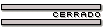 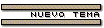 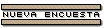 |
Respuestas
| CoolWind |
 2 Jun 2004, 13:43 2 Jun 2004, 13:43
Publicado:
#2
|
 Rey Grupo: Administrador Mensajes: 2044 Registrado: 28-Aug 01 Desde: Catalunya Miembro nº: 2 Cofradía: Artistas |
RAM
DDR es un tipo de memoria RAM, pero hay muchos. Debes averiguar qué tipo está usando tu ordenador. Puedes utilizar este programa freeware (Everest/AIDA32): http://www.lavalys.com/index.php?page=prod...iew=1&subpage=5 Una vez instalado, entrando en la opción Ordenador -> Resumen, se te mostrarán muchos datos, entre los que habrá algo así como: Memoria del Sistema 253 MB (PC2700 DDR SDRAM) Pues lo que hay entre paréntesis es el tipo de memoria. Avatar Invisible Danos más datos. Qué marca es la tarjeta gráfica, qué versión de drivers estás usando, etc. Aún no he encontrado nadie que se haya encontrado con un caso similar... Pero me extrañaría que a nadie más le ocurriera. Bueno, en realidad sí he encontrado un caso similar, aunque dudo que sea el mismo problema: QUOTE DutchVince Posted: Nov 22 2003, 08:26 PM The Called Group: Members Member No.: 1192 Joined: 22-November 03 To get my (Legal and paid for) Uru to run I used the no CD patch. It runs! But... I can't create an avatar: on the right I can choose hair, clothes etc etc. But on the right nothing appears at all. I click the continue to Uru button and nothing happens. I reset the avatar (it still is invisible). Now I CAN continue to Uru. My avatar is invisible! I never see it! (I know how to switch from 1st to 3rd person) Another problem: I reach the 1st linking book (in the tree) I use it: my invisible avatar apparantly picks up the book (it floats thru the air) and the game hangs here. I can look around, but thats it. I'm totally stuck. any ideas? Regards, DutchVince Posted: Nov 22 2003, 11:18 PM Hmm that was dumb... I applied the No-CD patch to uru afer I updated (yes there is a first update allready) I guess the patch only works for version 1.0 I reinstalled Uru, didn't update an then applied the NO-CD patch and everything is OK now! As a registered user I think Cyan should release a patch to address these CD-RW problems. Cheers, DutchVince ¿ Quizá almlys sepa algo más sobre el tema ? URU Parche 1.2 Por cierto, aquí está el enlace al Parche 1.2 de Ubi España: http://ubisoft-sp.custhelp.com/cgi-bin/ubi...ated=1069923464 Ah, y bienvenida a esD'ni, TaNGa GiRL! --------------------  -Webmaster de esD'ni- -Webmaster de esD'ni- E-Mail: esdni@coolwind.ws Álbumes musicales: Sound Exploration (2004) Memories of a Voyage Never Done (2007) Mi libro: La Piedra Ágata |
 |
Posts in this topic
 TaNGa GiRL El Personaje Principal De Uru... 1 Jun 2004, 21:11
TaNGa GiRL El Personaje Principal De Uru... 1 Jun 2004, 21:11
 Rigel ¡Hola! ¿Qué tal?
El botón >>URU tendría... 1 Jun 2004, 22:16
Rigel ¡Hola! ¿Qué tal?
El botón >>URU tendría... 1 Jun 2004, 22:16
 CoolWind Raro... raro... raro...
Me da que será algo técni... 2 Jun 2004, 07:58
CoolWind Raro... raro... raro...
Me da que será algo técni... 2 Jun 2004, 07:58
 TaNGa GiRL Nas again :P
Bueno, a mi el juego me va suelto pe... 2 Jun 2004, 11:31
TaNGa GiRL Nas again :P
Bueno, a mi el juego me va suelto pe... 2 Jun 2004, 11:31
 almlys Conozco este pequeño problemilla, es possible que ... 2 Jun 2004, 19:44
almlys Conozco este pequeño problemilla, es possible que ... 2 Jun 2004, 19:44
 TaNGa GiRL RE!!
En lo referente a la memoria RAM, po... 2 Jun 2004, 21:33
TaNGa GiRL RE!!
En lo referente a la memoria RAM, po... 2 Jun 2004, 21:33
 Rigel ¡Hola otra vez!
¿crack de NoCd? ¿Estás utiliz... 2 Jun 2004, 22:40
Rigel ¡Hola otra vez!
¿crack de NoCd? ¿Estás utiliz... 2 Jun 2004, 22:40
 TaNGa GiRL Y quién ha dicho q sea una copia pirata? Además, y... 2 Jun 2004, 23:19
TaNGa GiRL Y quién ha dicho q sea una copia pirata? Además, y... 2 Jun 2004, 23:19
 CoolWind
Di eso a los de Rebel Act. Tuvieron que cerrar p... 3 Jun 2004, 14:01
CoolWind
Di eso a los de Rebel Act. Tuvieron que cerrar p... 3 Jun 2004, 14:012 usuario(s) está(n) leyendo esta discusión (2 invitado(s) y 0 usuario(s) anónimo(s))
0 miembro(s):
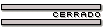  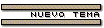 |
| Versión Ligera (Lo-Fi) | Time is now: 7 Feb 2026 - 10:46 |
|
| esD'ni es una creación de CoolWind. Diseño de la web: Genomax | ||
Powered by Invision Power Board(Trial) v2.0.0 PF 3 © 2026 IPS, Inc.







